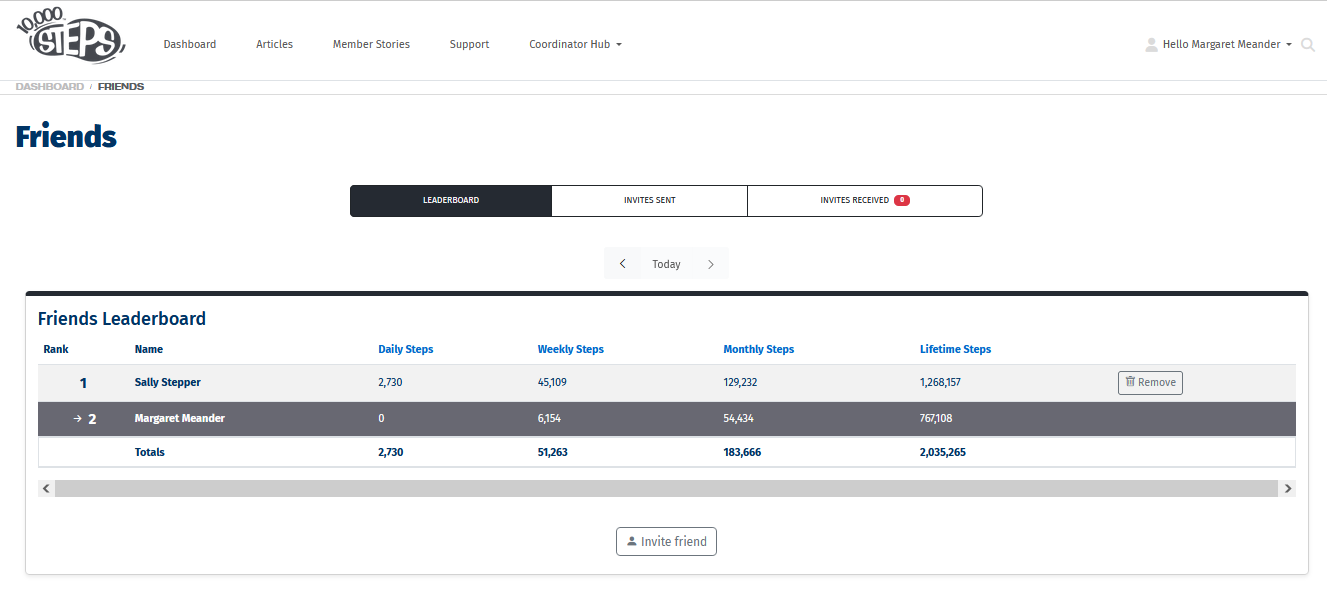Connecting with Friends enables you to share steps with other 10,000 Steps members who you have invited (using their email address), or have invited you (using your email address) and you have accepted. Friends can see your name and step stats including daily, weekly, monthly and lifetime steps. Connecting with Friends is another way you can keep eachother motived to move more.
Friends can be removed at anytime by selecting the Remove option next to your Friends names on the Leaderboard.
Sending an Invitation
1. Ensure you are logged in and on the Dashboard.
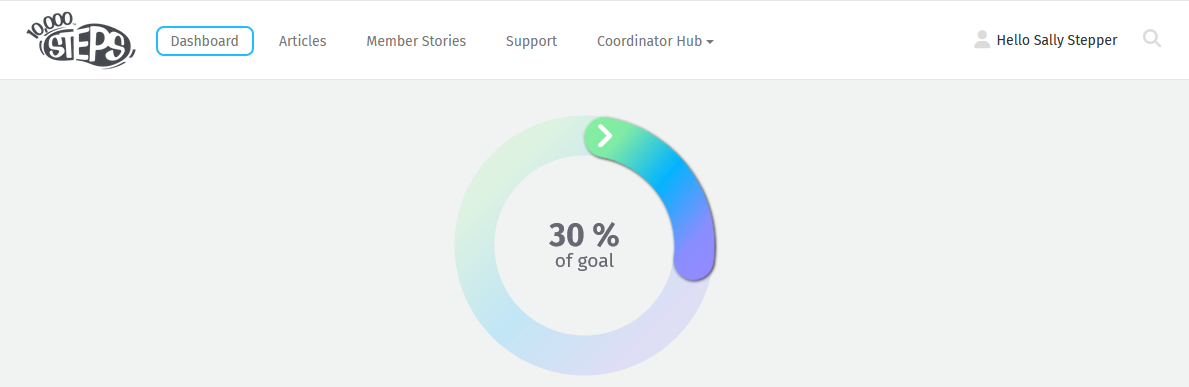
2. Navigate down to your Friends Dashboard card.
Select the button which will show as "Add Friends" or "View Friends".
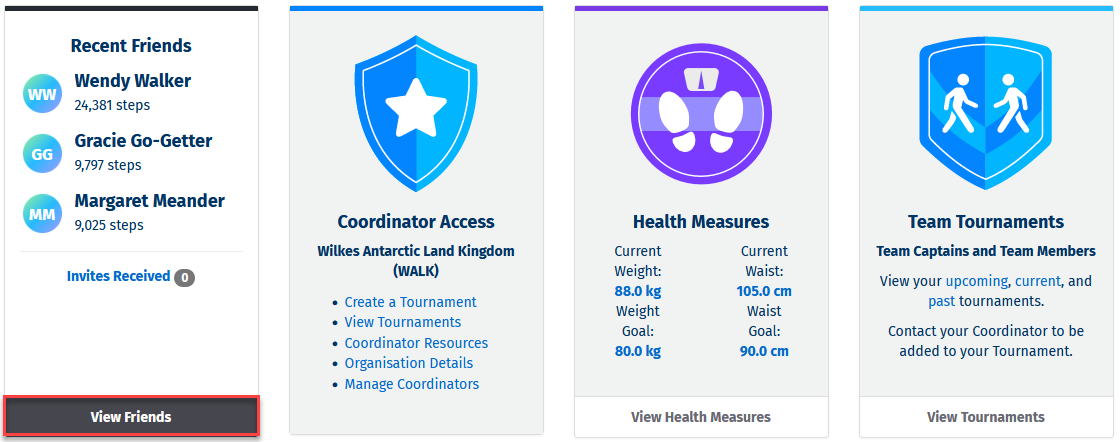
4. Choose to Invite a Friend.
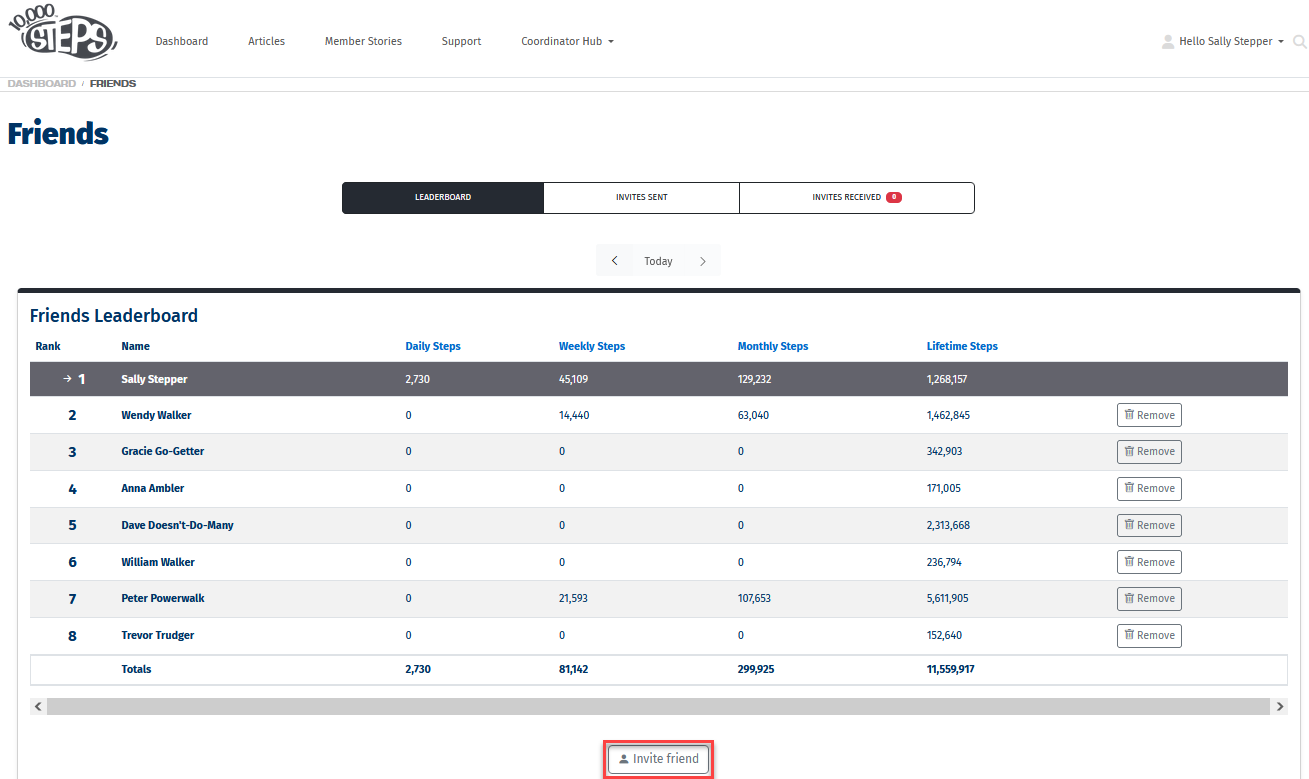
5. Write your invitation.
Enter your friends email address, update the message and invite.
You will need to know your friends email address and they must be registered with the 10,000 Steps website with that address. An email will be sent to your friend to notify them of the request, if they approve your request they will be displayed on your Leaderboard.
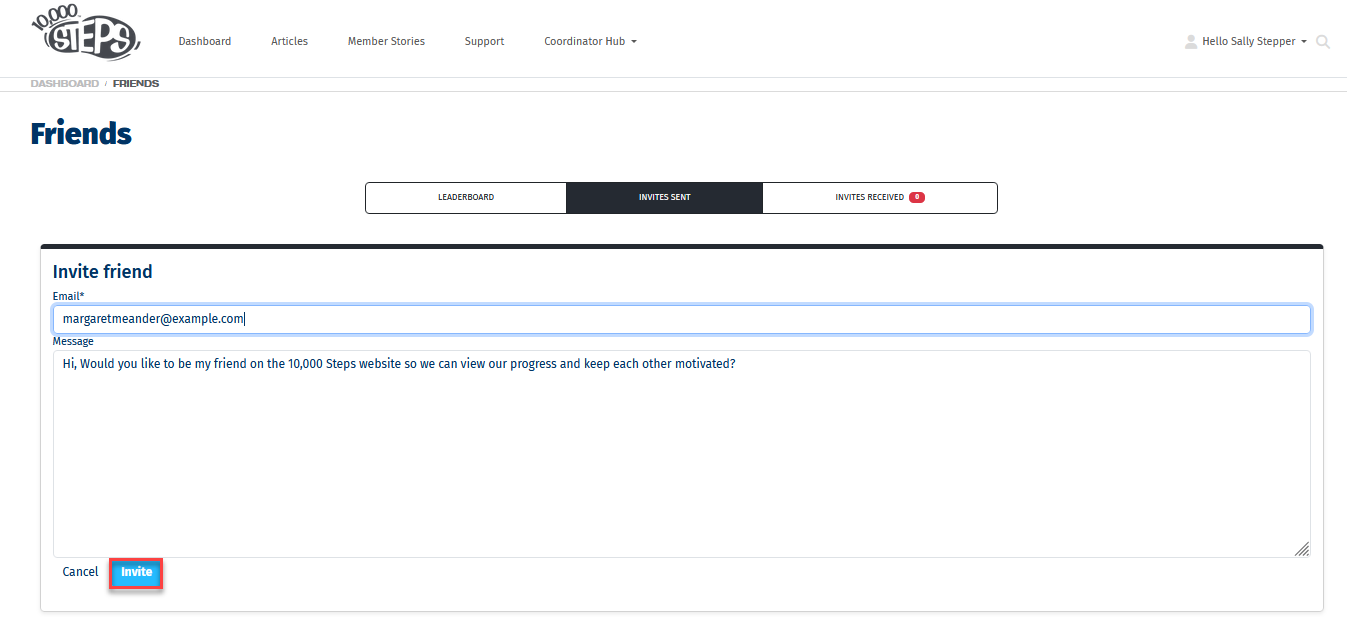
6. View your sent invitation.
You will now be able to see your sent invitation under the Invites Sent tab.
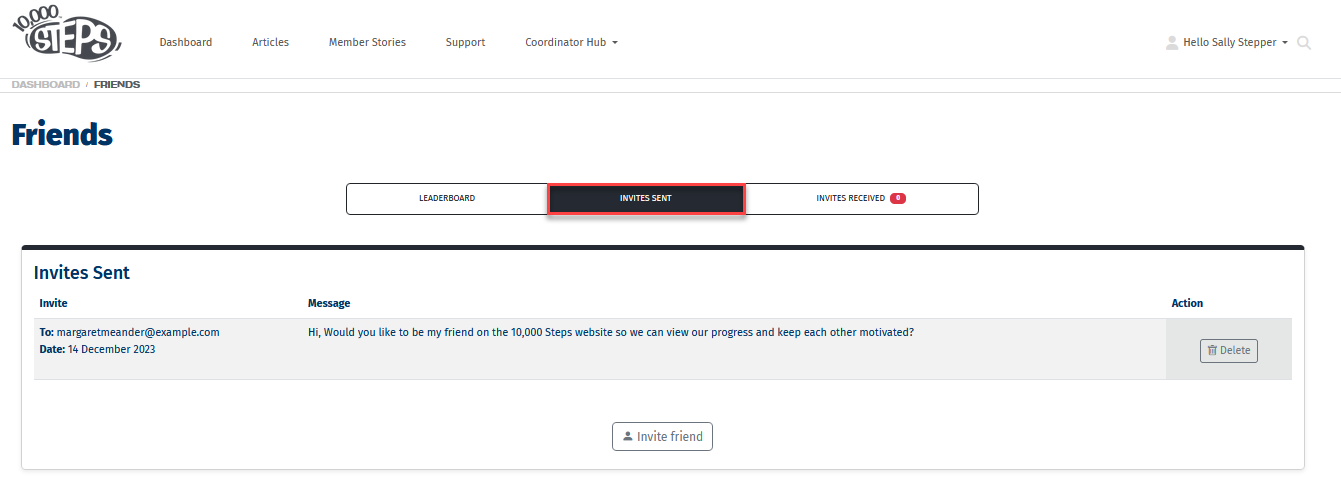
Accepting an Invitation
1. Select 'Invites Received' to accept your friend invitation.
The recipient will need to log into their account and go to their Friends card on the Dashboard to view the invites received.
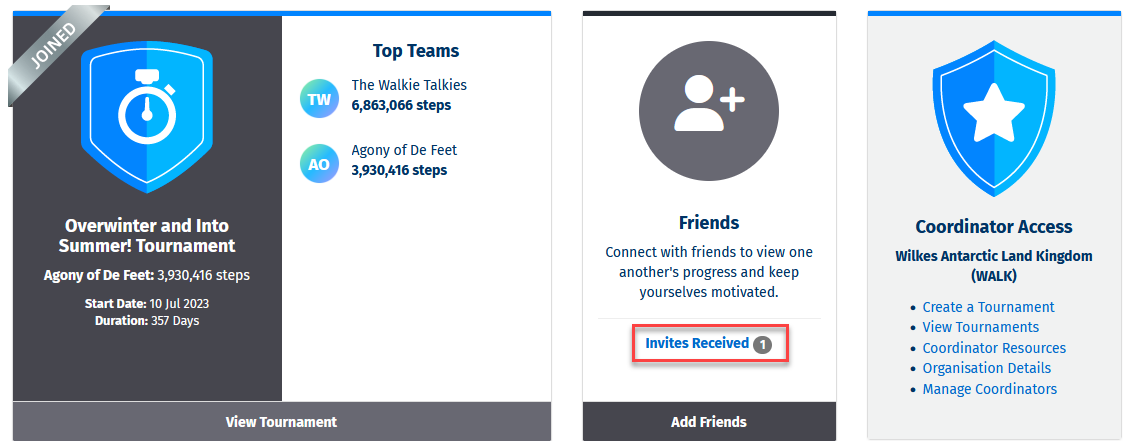
2. Accept or decline the invitation.
The sender will not be notified if you decline the invitation.
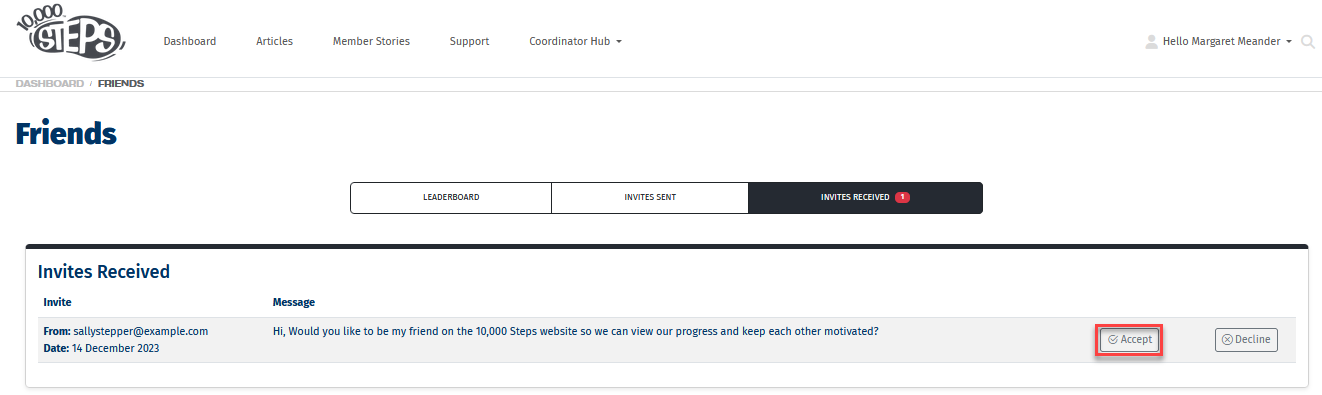
3. Confirm your action.
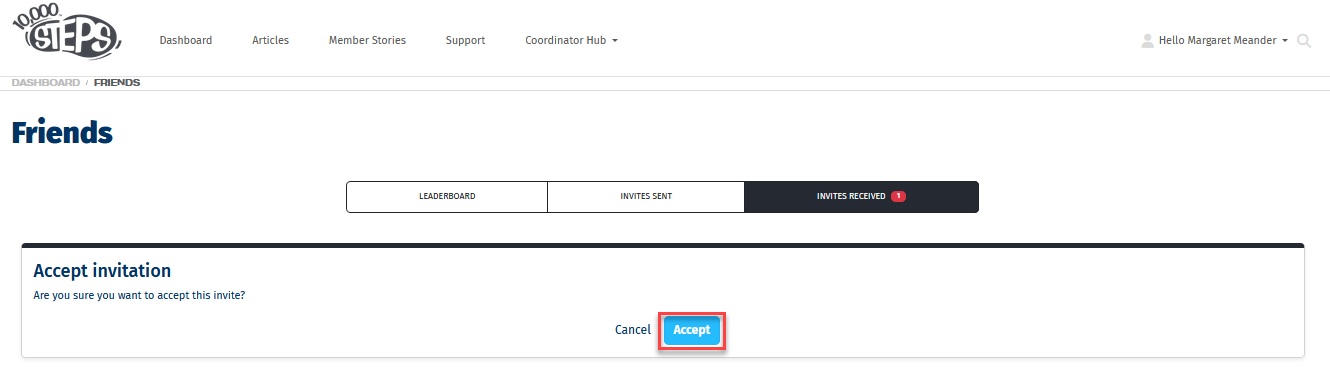
5. Your steps will now be shared with your new friend.
Click 'Leaderboard' to return back to your Friends leaderboard to view your new connection.