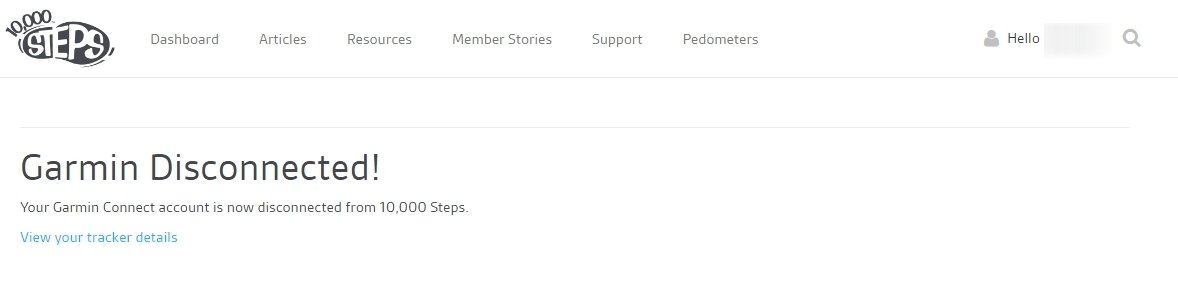By disconnecting from Garmin any steps synced previously will be saved and remain in your account. Disconnecting from Garmin is necessary before connection with Fitbit can be established as only one type of tracker can be connected at once.
1. Ensure you are logged in and on the Dashboard.
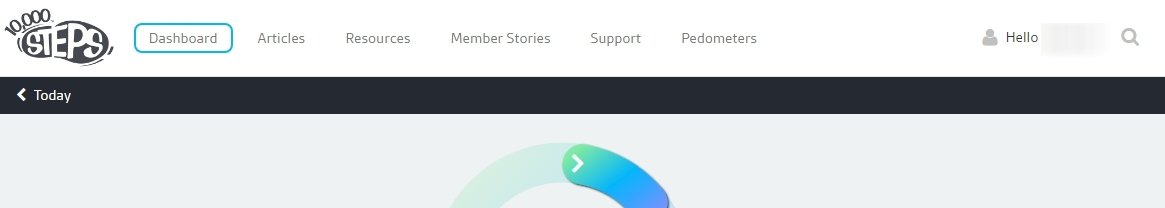
2. Navigate to the Tracker Connections section.
3. Select Disconnect Garmin.
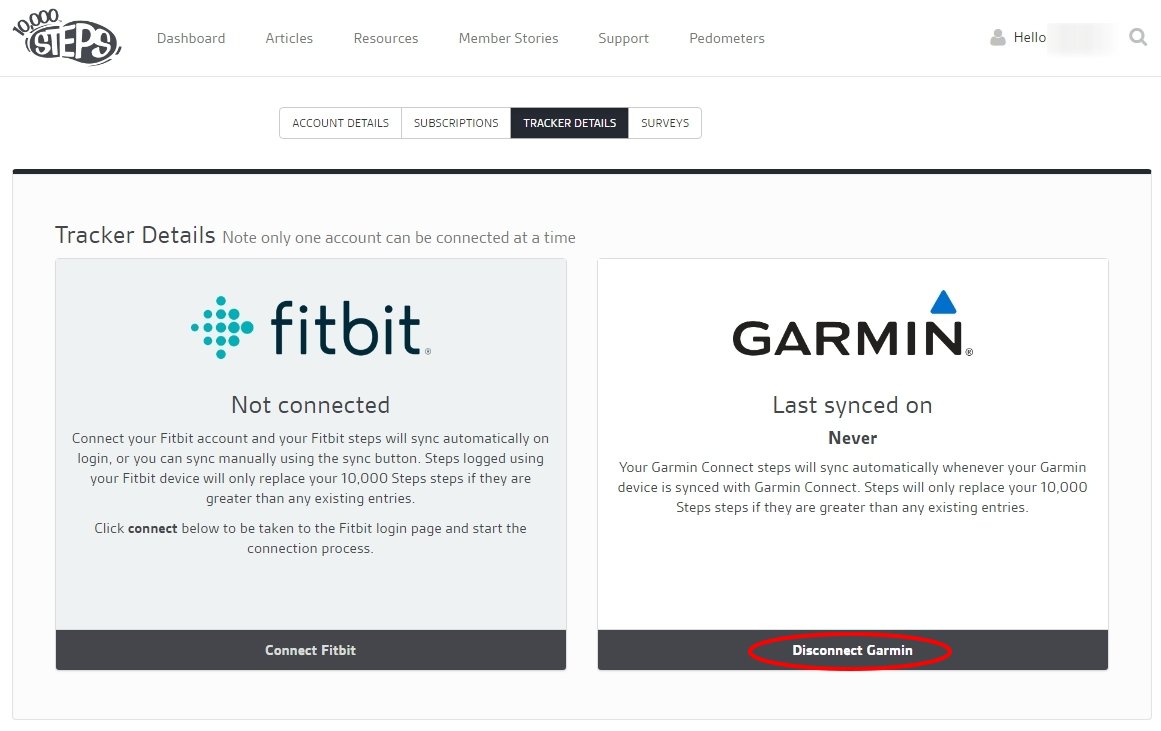
4. Your Garmin will now be disconnected.