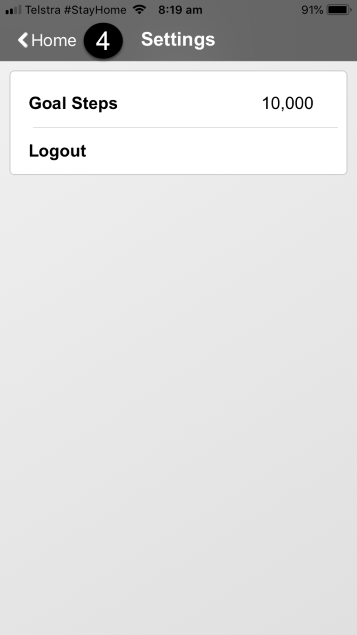2023.04 Major Notice:
Version 4.8.5 has now moved to Legacy Mobile App. This means that Support is limited for this version and earlier versions, and that the app may crash at any time. Please update to the latest version of the 10,000 Steps mobile app for new features and up-to-date Support.
On This Page:
Setting Goal Steps via Legacy App
1. Ensure you are logged in and on the Home screen.
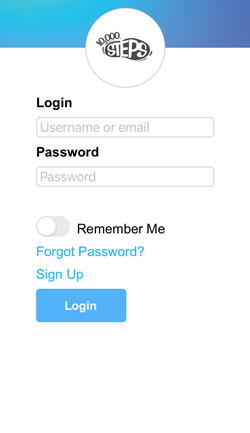
2. Select the Setting icon.
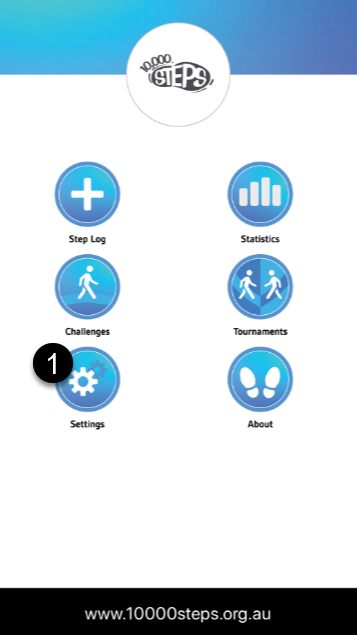
3. Select Goal Steps.
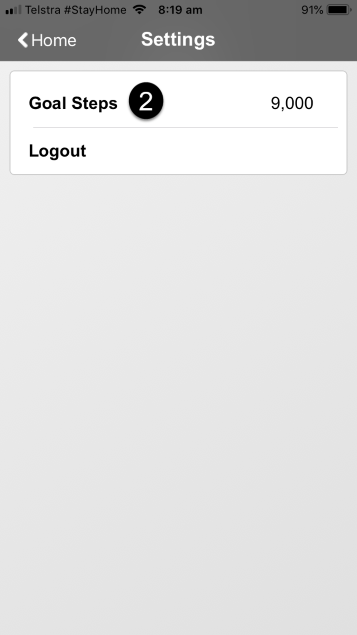
4. Enter your new step goal.
Please enter the full number of steps you are aiming to achieve each day (without a comma or full stop) and press Save.
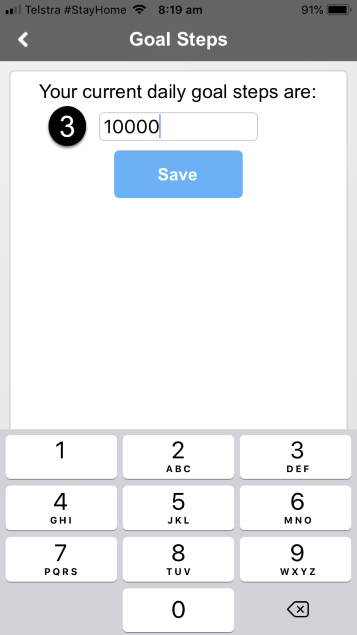
5. Select Home to return to the Home screen.