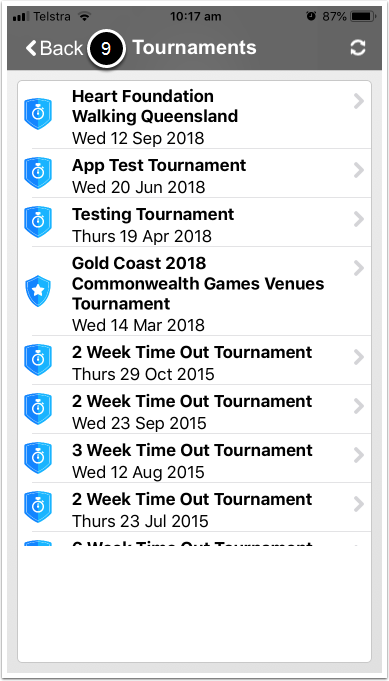2023.04 Major Notice:
Version 4.8.5 has now moved to Legacy Mobile App. This means that Support is limited for this version and earlier versions, and that the app may crash at any time. Please update to the latest version of the 10,000 Steps mobile app for new features and up-to-date Support.
On This Page:
Viewing Tournament Progress via Legacy App
Ensure you are logged in and on the home screen
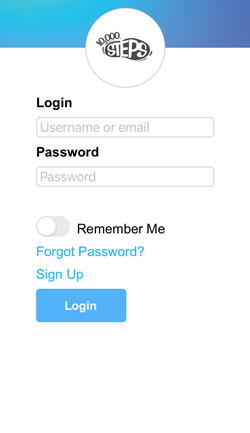
2. Select the Tournament icon.
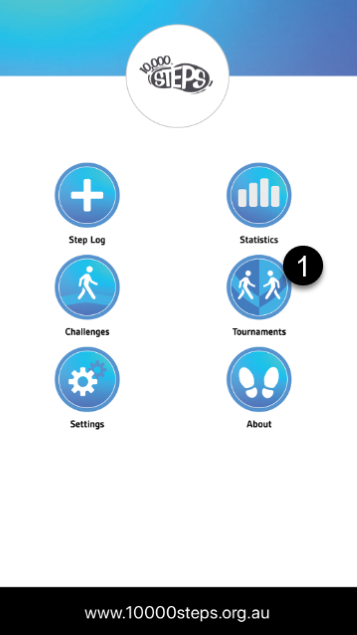
3. Select the most relevant Tournament from the Tournament list.
The list of Tournaments is ordered with most recent at the top.
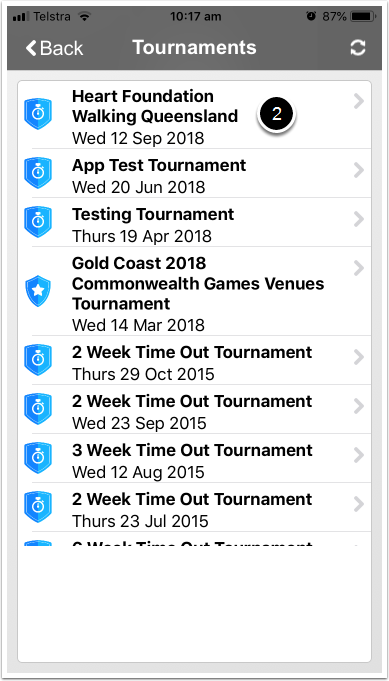
4. View your Tournament progress.
For Timeout Tournaments: View your Tournament start date, end date, duration and time left. See your total team steps.
For Race Tournaments: View your Tournament goal, distance and start date. See your total team steps and % complete.
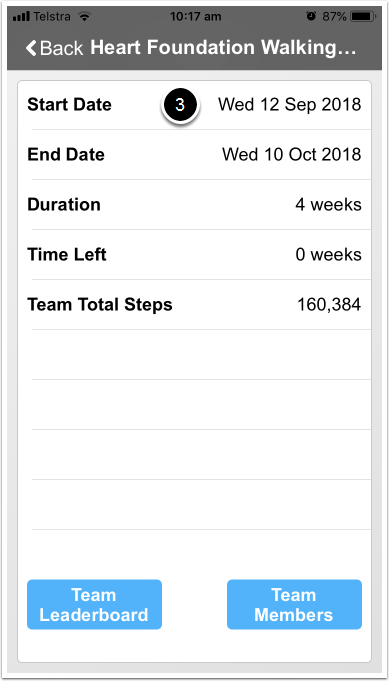
5. Select the Team Leaderboard button.
This will show the Leaderboard ranking of the teams in the Tournament.
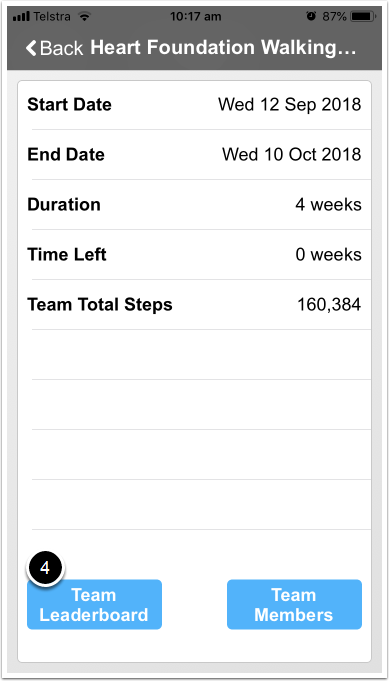
6. Select Back to the current Tournament progress.
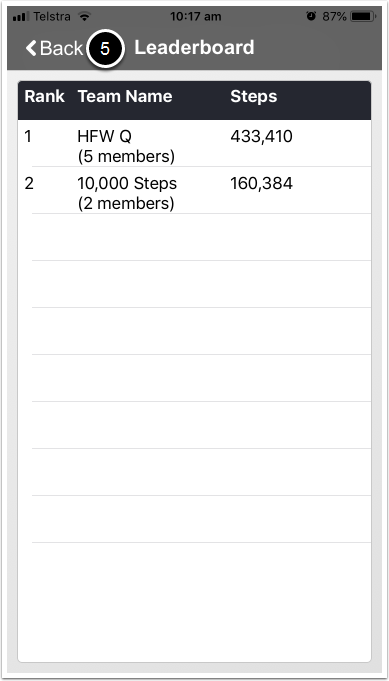
7. Select the Team Members button.
This will show you the members within your team, and the steps they have completed.
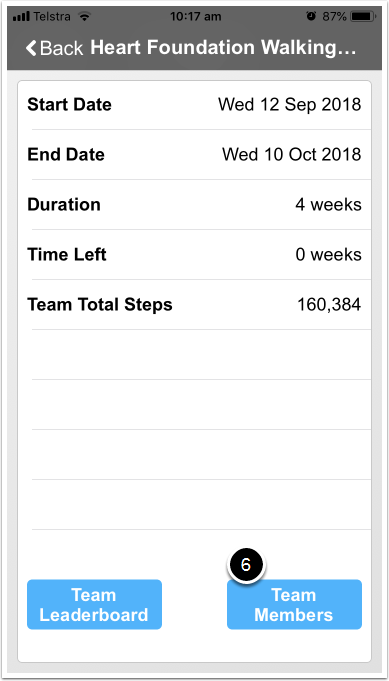
8. Select Back to go back to the current Tournament progress.
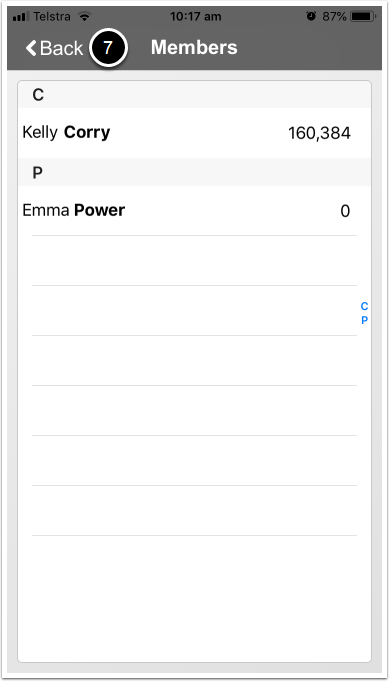
9. Select Back to go back to the Tournament list.
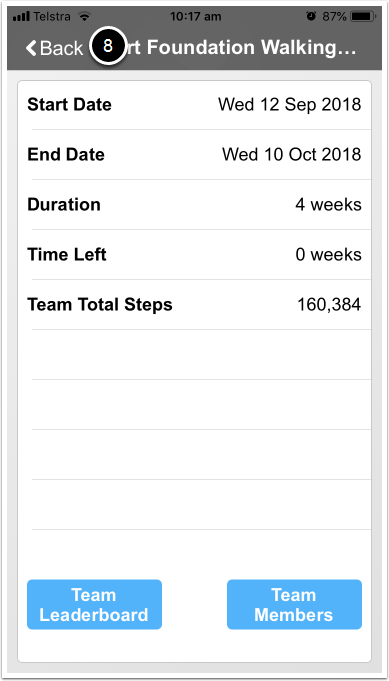
10. Select Back to go back to the Home screen.