What information is displayed on the Annual Leaderboard?
No information is displayed on the Annual Leaderboard unless you have opted to be visible. You need to opt-in to be ranked on the Annual Leaderboard. If you agree to your details being displayed, some of your details become visible on the Annual Leaderboard.
The following information will be available to currently logged-in 10,000 Steps members on the Annual Leaderboard:
- your name (Sally, Sally S, or Sally Stepper)
- age range (0 - 17, 18 - 25, 26 - 35, 36 - 50, 51 - 75, 76 - 100)
- location (Australian state or territory, or Overseas)
- steps (total annual steps, total lifetime steps).
You can update the name that you use on 10,000 Steps at any time on the website through Hello Your Name > Account Details > Edit Account Details.

Visibility on Other Leaderboards
This setting also impacts visibility on the Monthly Challenge Leaderboards. By opting-in here, some of your details will also become visible on the Monthly Challenge Leaderboard for months that you have joined a journey option.
Updating Display Settings for the 10,000 Steps Annual Leaderboard
1. Log in and navigate to the website Dashboard. Select Hello Your Name > Settings.
While you can view the Annual Leaderboard on the app, you need to be on the website to update your display options.
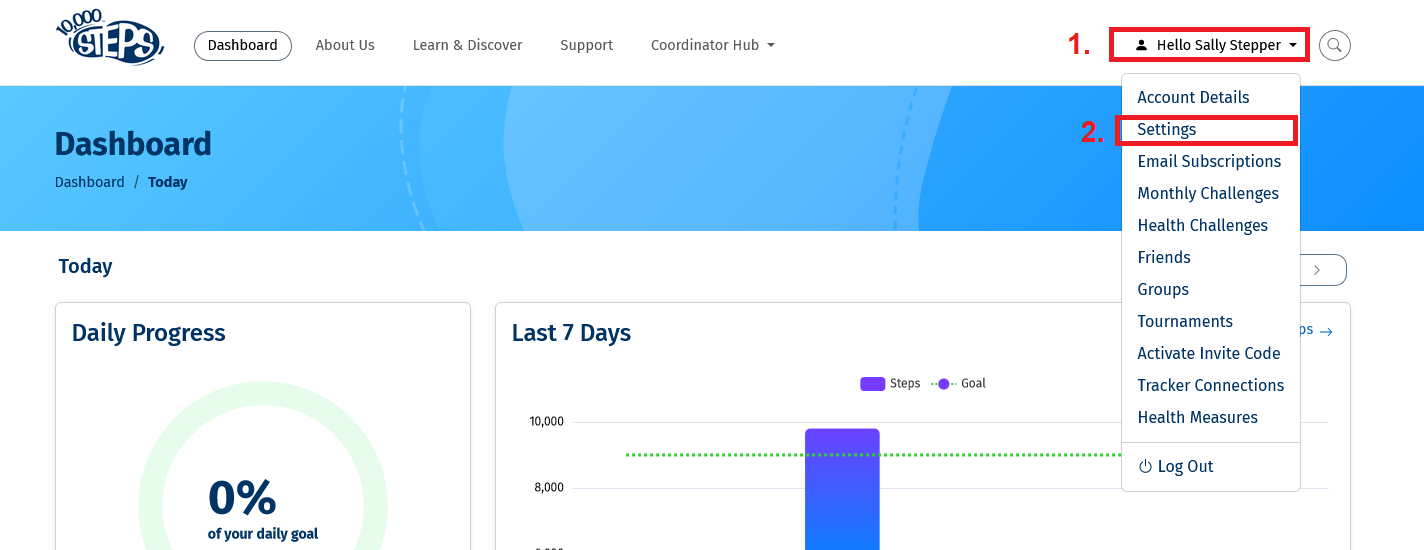
ㅤ
2. Select "Display details publicly" and select Save.
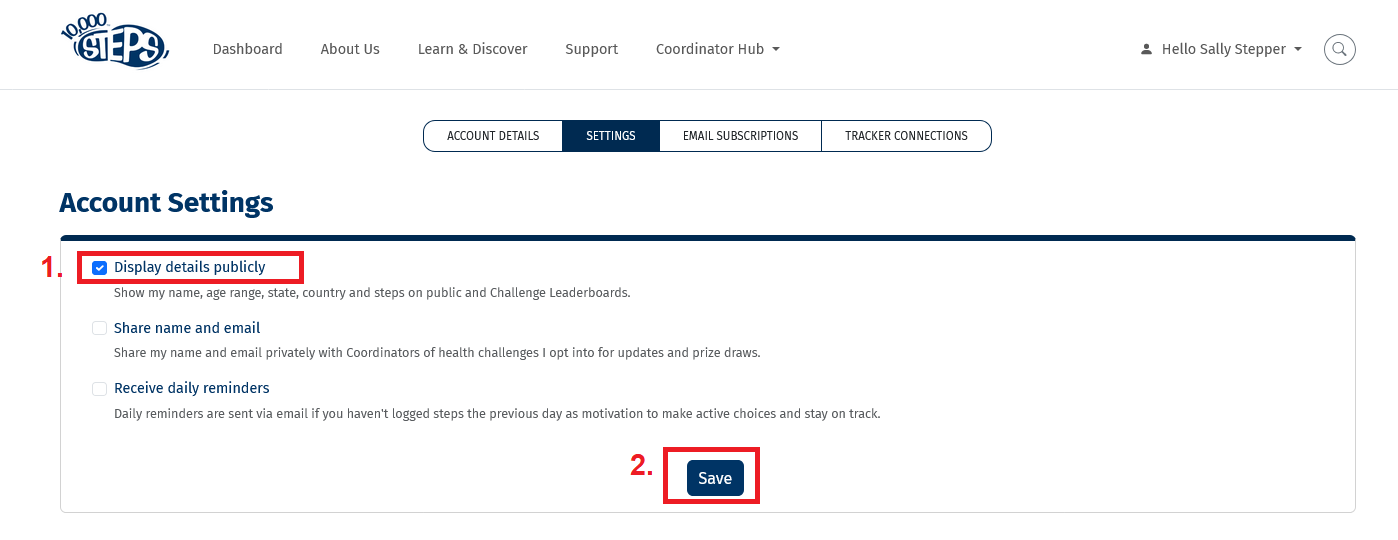
3. Your Details will now be displayed on the Annual Leaderboard on the app, and on the website if eligible.
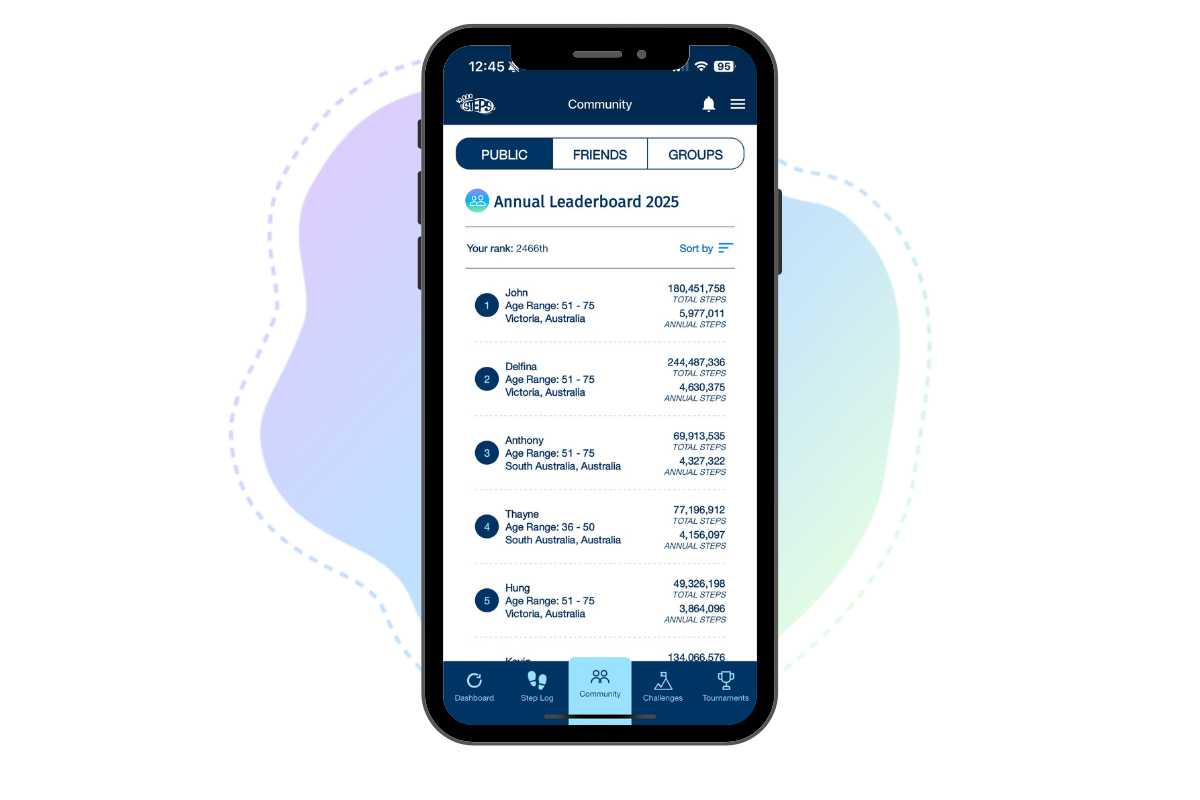
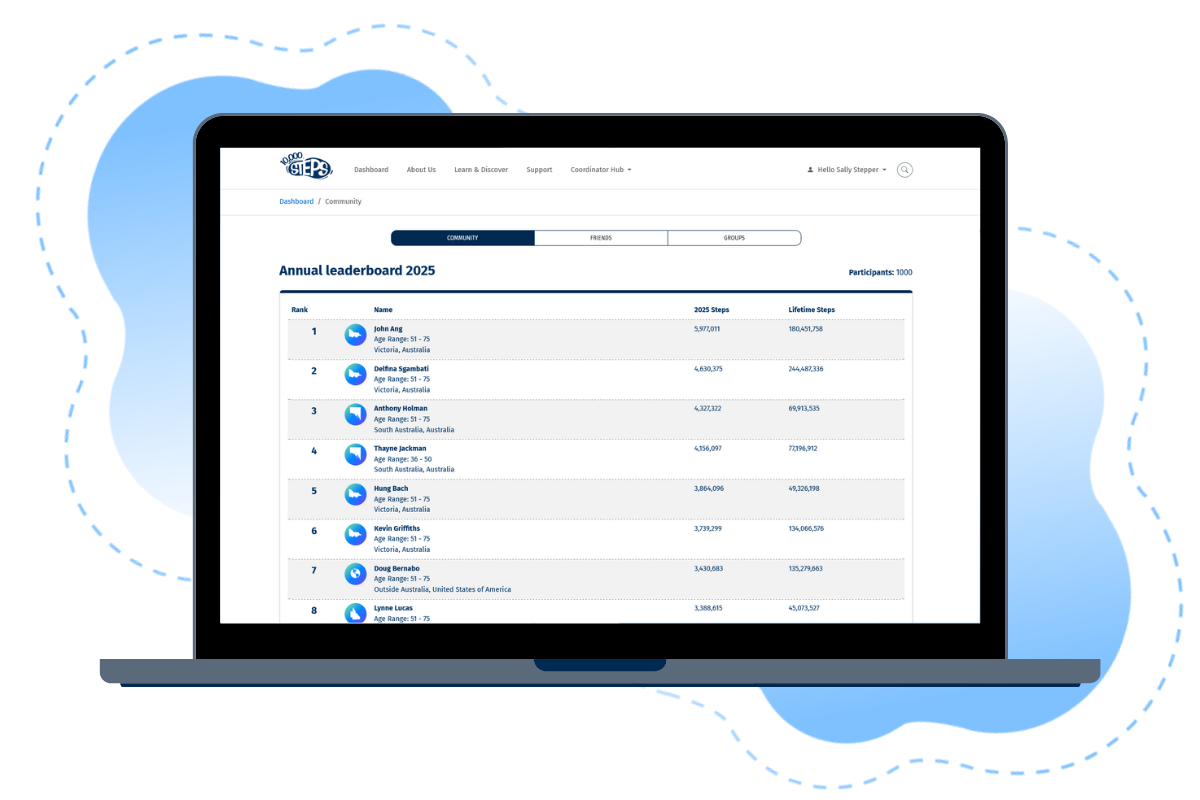
Where am I on the website Annual Leaderboard?
On the website, you must be within the top 1000 stepping members this year to be displayed on the Annual Leaderboard. On the mobile app, you can check your rank even if you're not in the top 1000 yet, and also sort the Annual Leaderboard by Annual steps and Lifetime steps.