On This Page:
Viewing the Annual Leaderboard on the App
1. Ensure you are logged in and on the Dashboard.

2. Select 'Community' from the bottom navigation.
This section includes the Annual Leaderboard, Friends and Groups.
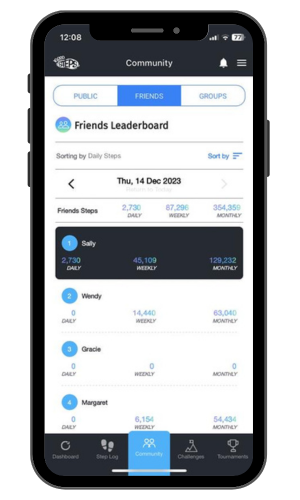
3. Select 'Public' from the top navigation.
Here you can see the Annual Leaderboard for the current year. If you have opted-in to be displayed, you also should see your rank. In this view you can sort by Annual Steps and Total Steps.
Note: This information is public to currently logged-in 10,000 Steps members. This information is not available to people who are not logged-in 10,000 Steps members.

Find Out More:
- Mobile App Features
- Mobile App Troubleshooting
- Logging Your Steps
- Monthly Challenges
- Team Tournaments
- Legacy Mobile App
You can also use the 10,000 Steps program through our website!
Additional Features Available on our Website Include:
- Register your organisation
- 10,000 Steps for Workplaces
- 10,000 Steps for Communities
- Tournament Support for Participants
- View all of our Support topics
You can also Submit a Member Story to inspire other members on 10,000 Steps!