The 10,000 Steps website connects with the information you have synced with your Fitbit account, rather than syncing to your device or your Fitbit application. Prior to establishing this connection, please ensure your Fitbit device is set up correctly, charged, synced and you have an active Fitbit account.
On This Page:
Please Note:
Syncing Steps
Once this connection is established, you must update your steps with your Fitbit account before they can be synced with the 10,000 Steps website or mobile app. You can manually trigger your steps to be synced for the last 7 days by clicking the sync icon in the Dashboard or for the period shown by clicking sync in the Step Log. Syncing with your Fitbit will override any Step Log entries that are lower than your Fitbit step count for the day, however you can always update the Fitbit entries if need be.
Steps and Activity
Only the steps walked as recorded by your Fitbit will be transferred from your Fitbit account to your 10,000 Steps account. Fitbit records activity differently to the 10,000 Steps website. For any extra activities, please add the time in moderate or vigorous activity to your Step Log, more information on recording this accurately is provided here.
Disconnecting Fitbit
Please see the following instructions on Disconnecting from Fitbit. Only one type of activity tracker can be connected to your 10,000 Steps account at a given time. If you have previously connected with Garmin and would like to connect with Fitbit, your Garmin will need to be disconnected first. Instructions on how to Disconnect from Garmin are available here.
Connecting with Fitbit
1. Ensure you are logged in and on the Dashboard of your 10,000 Steps account.
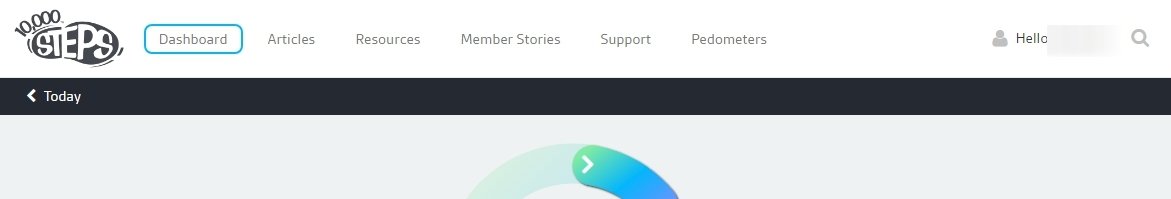
2. Navigate to your Tracker Connections.
3. Select Connect to Fitbit.
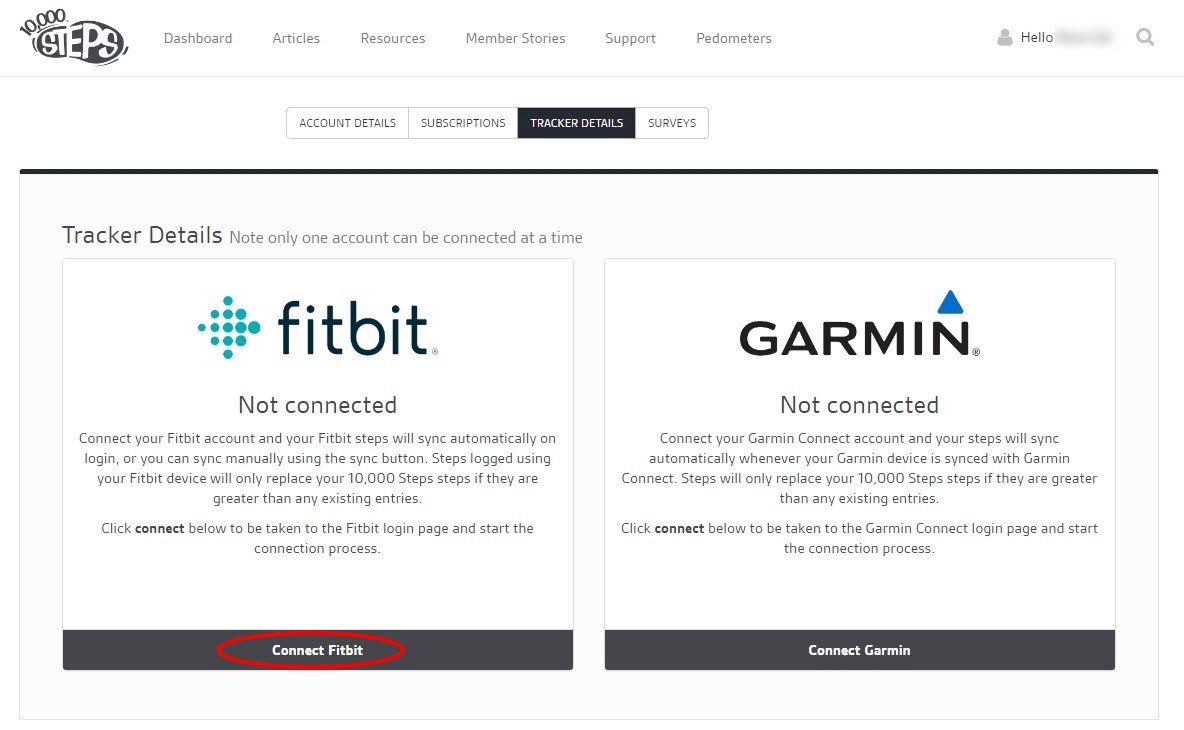
4. Login to your Fitbit account and allow permission.
If you have an existing Fitbit account, please enter your login details.
If you do not already have a Fitbit account, please sign up and ensure your device is set up before you accumulate steps and sync with the 10,000 Steps website.
To sucessfully connect Fitbit to 10,000 Steps, please check "Allow All" access to your profile (user ID) steps (activity and exercise).
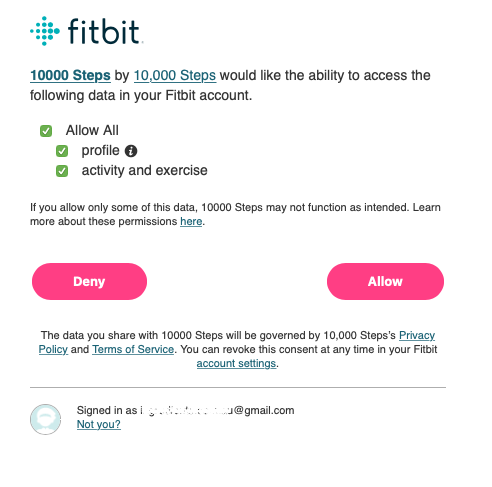
5. Sync with your Fitbit account in Tracker Connections.
Once you have linked your 10,000 Steps account with your Fitbit account, 10,000 Steps will sync the steps saved to your Fitbit account automatically on a daily basis as long as you have steps recorded with Fitbit.
You can sync manually for the last 7 days in Tracker Connections by selecting the sync spinner in the Fitbit box.
Fitbit Help.
As this is a third party application, we have a limited ability to troubleshoot Fitbit issues. If you experience issues with syncing your Fitbit to your 10,000 Steps account please ensure that you have followed these steps correctly and that your device has been synced with your app recently.
Please contact support with a detailed description of the issues you are experiencing and include screenshots if possible.
If you have any questions relating to setting up your own Fitbit, please contact Fitbit Help.